Modules in AllVideoShare for the front-end deployment.
1. Login to your Joomla backend.
2. Select Content --> Site Modules and here you can find our below Modules,
- Player - All Video Share --- Used to deploy the Player View
- Gallery - All Video Share --- Used to deploy the Gallery View
- Search - All Video Share --- Used to search Videos inside the Component
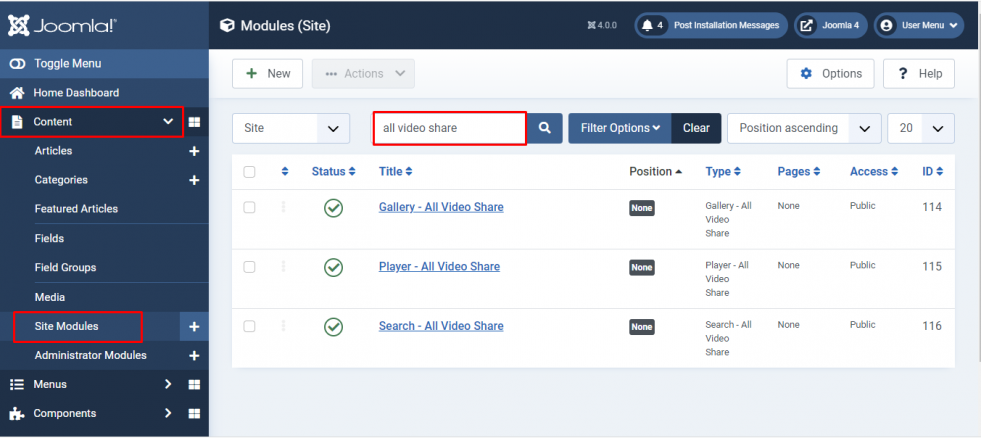
AllVideoSharePlayer Module
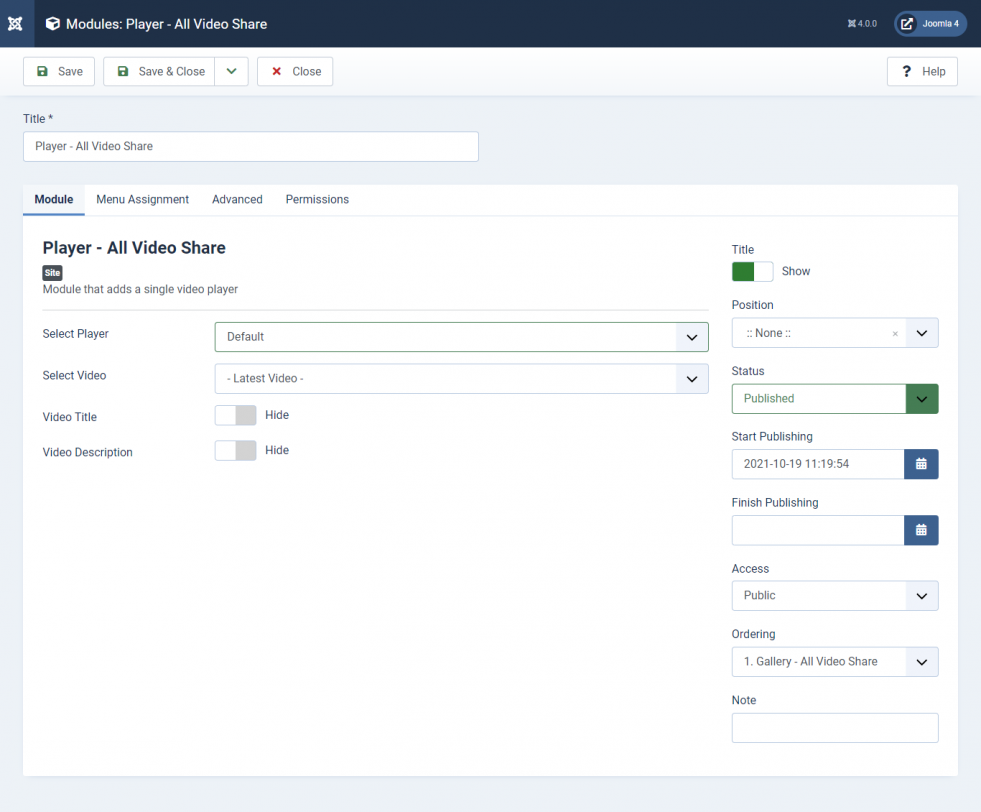
| Properties | Description | Example |
| Select Player | Contains the list of Player Profiles created by you at Components -> All Video Share -> Players section of the component. Using this option, you can select a Player Profile in which you like to play your videos. | 1 |
| Select Video | Select the default Video that should be played by the player. | 1 |
| Video Title | Show or Hide the current video title above the player. | My Video Title |
| Video Description | Show or Hide the current video description below the player. | My Video Description |
AllVideoShareGallery Module
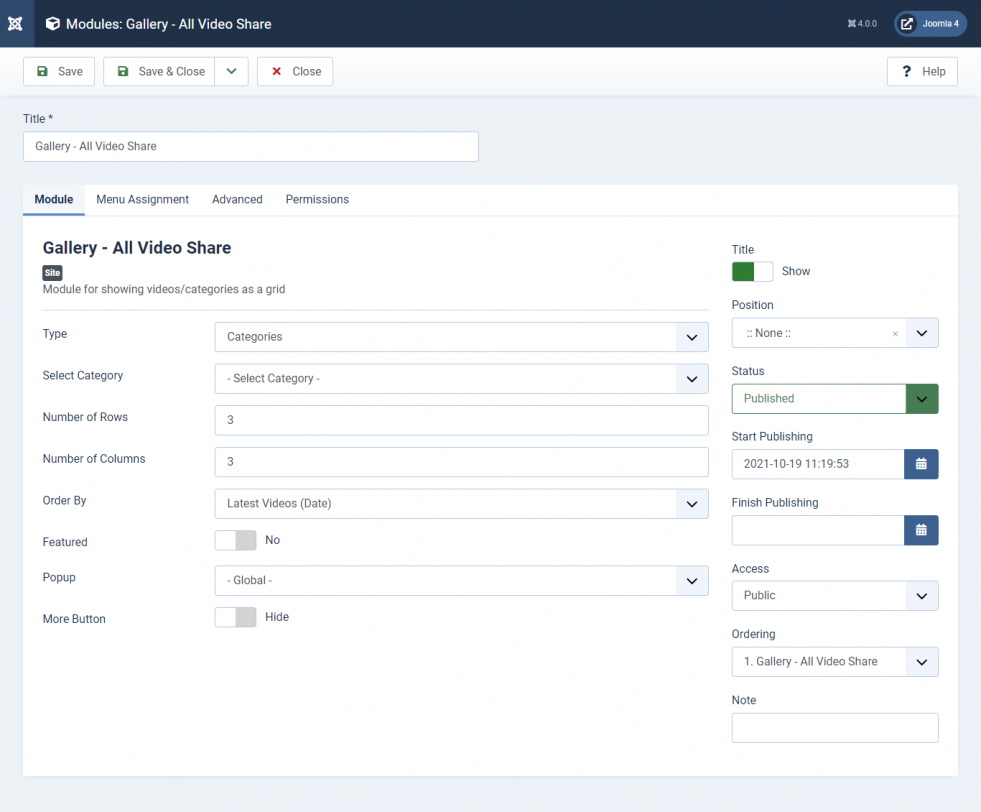
| Properties | Description | Example |
| Type | Using this module, you can display all Categories itself as a Gallery (or) Videos from a particular Category as a Gallery. This is the option to decide it. | Videos |
| Select Category | This option is applicable only if the Gallery Type is Videos. Using this option, either you can display videos from all categories (or) videos from a particular category. | Display All Categories |
| Number of Rows | Count of Video rows in the Front-end Gallery View of the module. | 2 |
| Number of Columns | Count of Video columns in the Front-end Gallery View of the component. | 2 |
| Order By | This option is applicable only if the Gallery Type is Videos. Using this option, you can refine the display method of the gallery. | Latest Videos |
| Featured | This option is used to display the featured tag video | Yes |
| Popup | Enable/Disable Popup Video | Yes |
| More Button | If the number of videos is more than the specified rows and columns "More" button will be displayed | Show |
AllVideoShareSearch Module
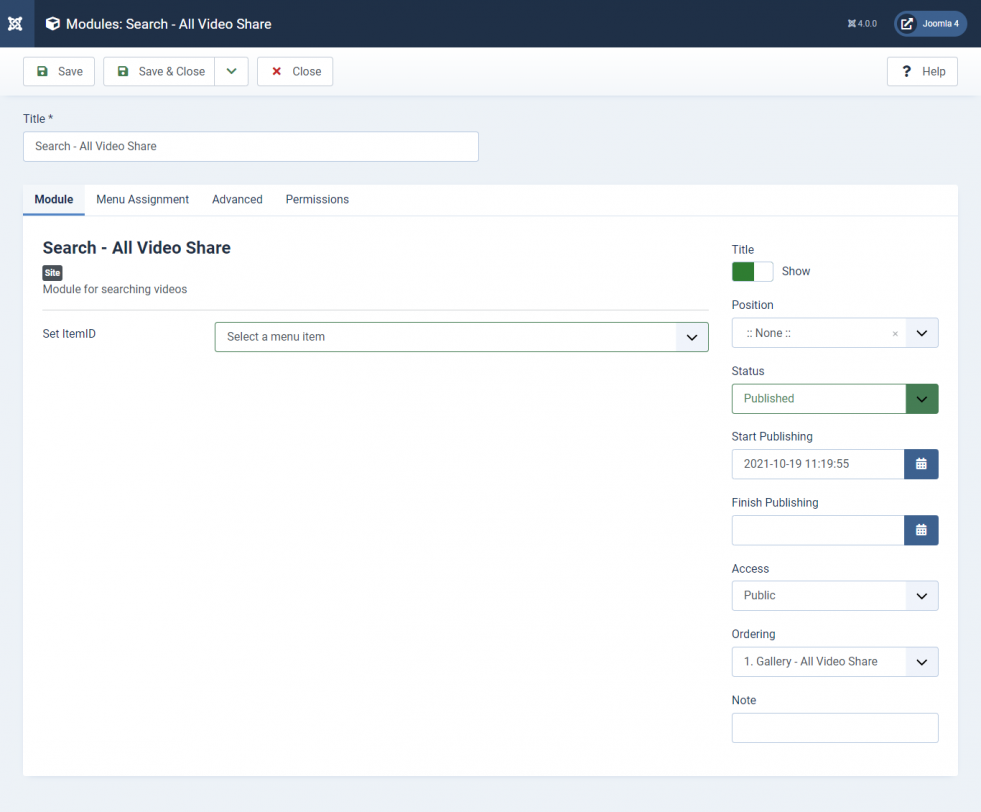
| Properties | Description | Example |
| Set ItemID | Enter the Menu Item ID to play the video | 154 |