Check the below steps to add your License Key and make it Pro Version:
1. Login to your Joomla backend
2. Select Components --> All Video Share --> Videos
3. Here at the right top, you will have the Options button. Please click it
4. Here goto Licensing tab
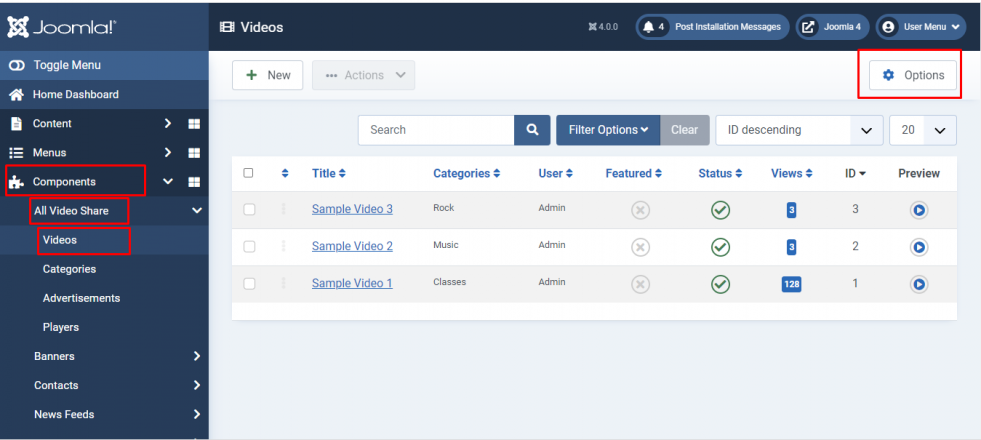
Licensing:
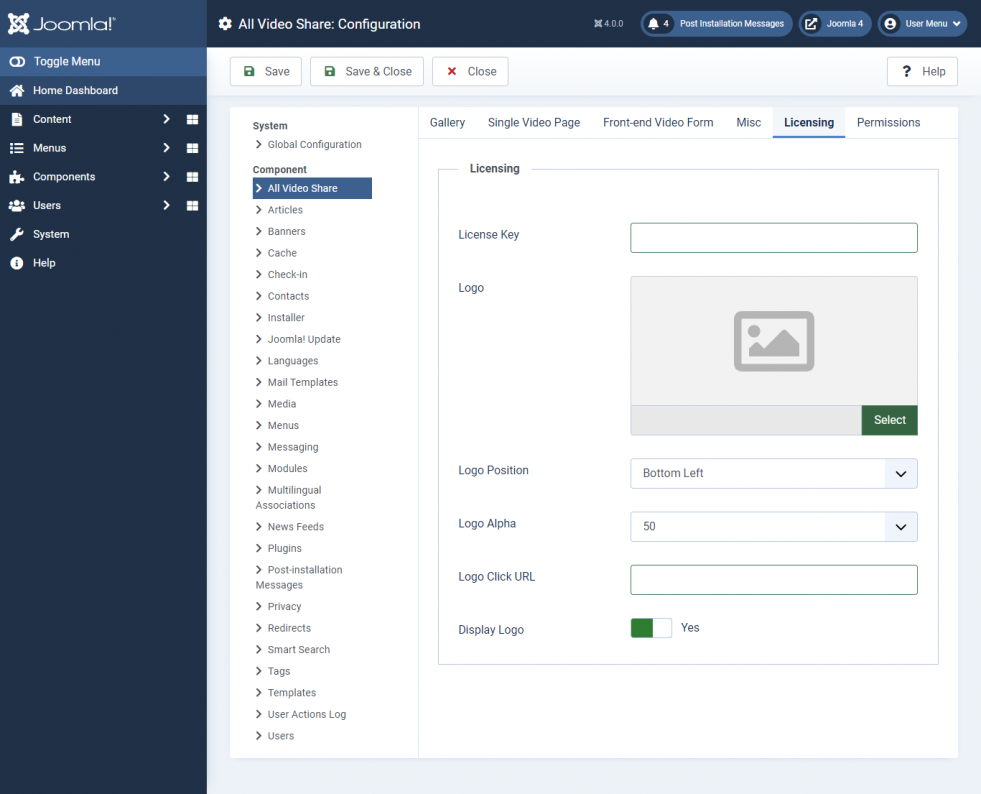
| Properties | Description | Example |
| License Key | Add your License Key | Key |
| Logo | Add your Logo | Yes |
| Logo Position | Select the Logo Position | Bottom Left |
| Logo Alpha | Select the Logo Alpha | 50 |
| Logo Click URL | Enter the URL where you need to redirect when the Logo clicked | https://allvideoshare.mrvinoth.com/ |
| Display Logo | Enable/Disable Logo | Yes |